You may have heard about smart paste in Dynamics and it seems very useful, but are there any practical applications for it?
We tested a fairly realistic application.
Let’s say you’ve got some data to add to Dynamics
We tried it using Excel
Copy the headings and the data in one block. This will work for data in Word or most other formats, as long as the data has some structure
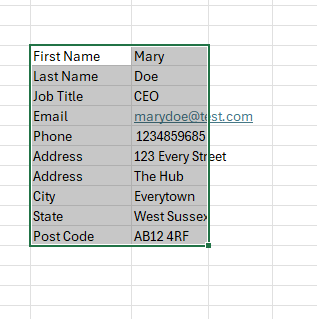
- Next, in Dynamics, create a new record to match your data
- In this case, we created a new contact record
- Click the smart paste button

Dynamics processes your data and drops it into the right fields automatically

In this example, Dynamics put the data for all 10 fields in the right place!
You’ll find some fields – like Company Name aren’t supported and some fields may need data in a specific format.
Does Smart Paste work with emails and unstructured data?
Yes! As smart paste uses AI, it can understand the context of the text that you’re pasting. Look at this example from Microsoft

Here the user has pasted text from an email into Dynamics using smart paste and the system has recognised the important points
How to Enable Smart Paste
Your admin needs to enable smart paste in Power Platform Admin





