
The last business app you’ll ever need
Why juggle 5 tools when one does it all - and never forgets anything?
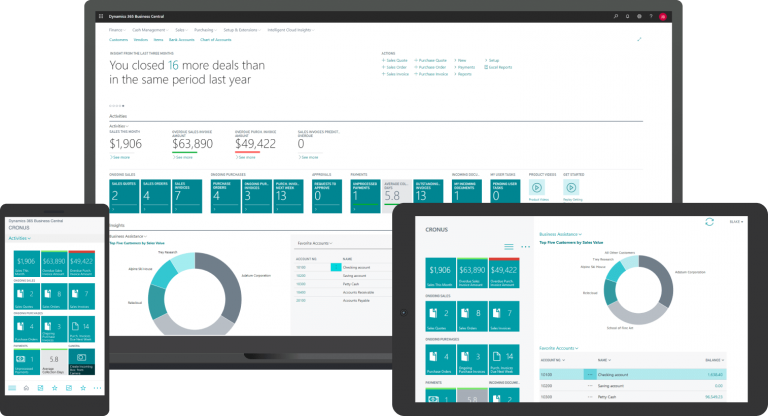
- Finance
- Manufacturing
- Sales
- Project Management
- Customer Service
Traditional small business systems
hinder growth and make it difficult to adapt to rapid change
- Manual, inefficient and error-prone
- Bog down employees, hindering their productivity
- Stop employees focusing on strategic work
- Leads to frustrated employees, low margins, high employee turnover and increased costs
Are you feeling the pain of multiple systems?

What if your accounts, stock, projects and customers all lived in one place?
Business Central - One Brain for all your work
The all-in-one business management solution
Brings together financials, sales, customer service, projects, reporting and operations

Named “the Best ERP System” in 2023 by Forbes Advisor
List all Business Central's capabilities
Finance and Accounting
- General Ledger
- Unlimited Dimensions
- Multiple currencies
- Multiple companies
- Budgets
- Financial reporting
- Consolidation
- Intercompany postings
- Statistical accounts
- Cash flow forecast (AI)
- Fixed assets
- Cost accounting
- Deferrals
- Electronic payments/direct debits
- Customer payment process
- Late payment prediction (Al)
- Bank account reconciliation
- Bank account management
- Cheque writing
Sales and marketing
- Contact management
- Campaign management
- Interaction and email logging
- Opportunity management
- Dynamics 365 Sales integration
Inventory
- Inventory control
- Item categories and attributes
- Item tracking
- Multiple locations
- Location transfers
Service management*
- Planning and dispatching
- Service contract management
- Service item management
- Service order management
- Service price management
Sales and delivery
- Sales invoicing
- Sales order management
- Sales line pricing and discounting
- Campaign pricing
- Sales invoice discounts
Supply planning and availability
- Supply planning
- Demand forecasting
- Sales and inventory forecasting (Al)
- Order promising
- Calendars
Warehouse management
- Bin Tracking
- Inventory picks and put-aways
- Warehouse receipt
- Warehouse shipment
Purchasing and payables
- Purchase invoicing
- Purchase order management
- Purchase return order management
- Alternative order addresses
- Purchase invoice discounts
Project management
- Basic resources
- Capacity management
- Multiple costs
- Jobs
- Time sheets
Manufacturing*
- Assembly management
- Standard cost worksheet
- Production bill of materials
- Basic capacity planning
- Machine centres
- Version management
What difference does an ERP system make?
162%
Return on investment over 3 years
10%
Reduction in finance and operations hiring needs
£32k
Third-party reporting spend reduction
How is it making a difference in companies now?
Forrester’s analysis of five Microsoft customers in the US [The Total Economic Impact™ of Business Central] found that Dynamics 365 Business Central helped them to improve operational efficiency, avoid costs and comfortably scale their deployments.
The analysis was based on a $15-million, 250-employee composite organisation modelled after the five interviewees. It demonstrated:
- Benefits of $466K over three years versus costs of $178K
- A net present value (NPV) of $288K
- A ROI of 162%
"We’re seeing a massive expansion in our scope which we couldn’t have managed without Dynamics 365 and Power Platform"
See how Business Central works for the largest battery recycling program in both United States and Canada
Your Questions
Answers to your questions about integrations, implementation, cost and longevity
Work wherever your business takes you
Get the full experience on desktop, tablet or mobile, across Windows, Android and iOS devices.
A consistent experience across all your platforms.
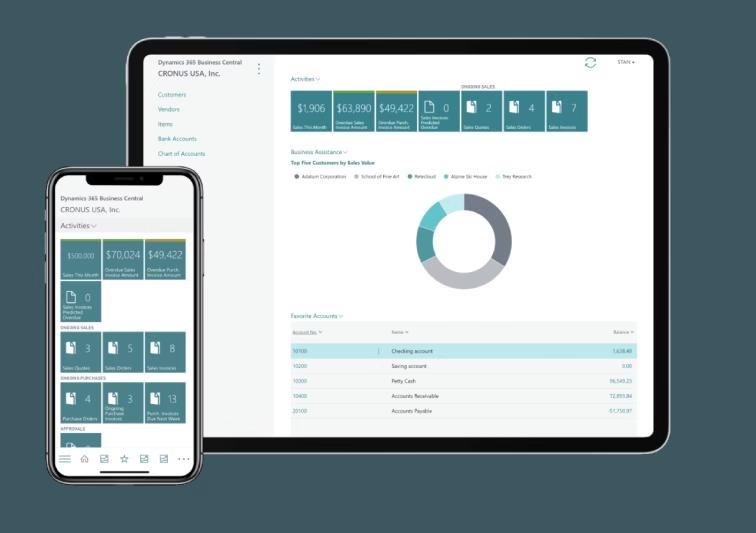
Speedy Setup
Implementations are often measured in weeks, not years.
The onboarding framework in Business Central gives you a consistent framework to help users get up and running quickly. Combined with our training and ongoing tips course, your users will be fluent in time.
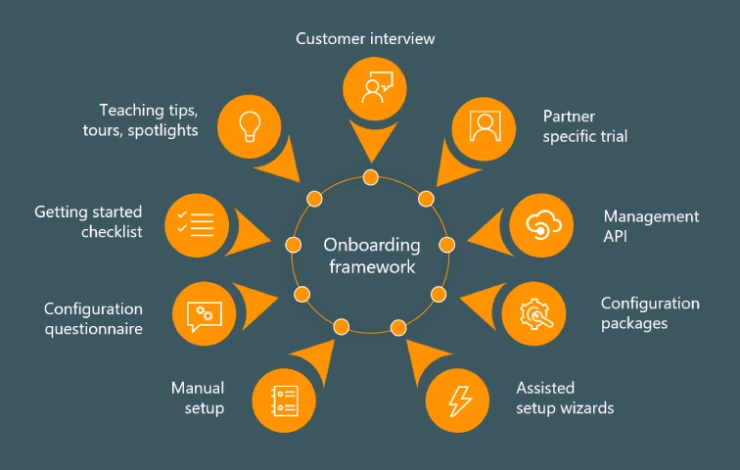
Work Smarter with Copilot AI
Anticipate business challenges
with late payment predictions
Enhance decision-making
AI assisted cash flow analysis
Improve customer service
Predict future sales to avoid zero inventory
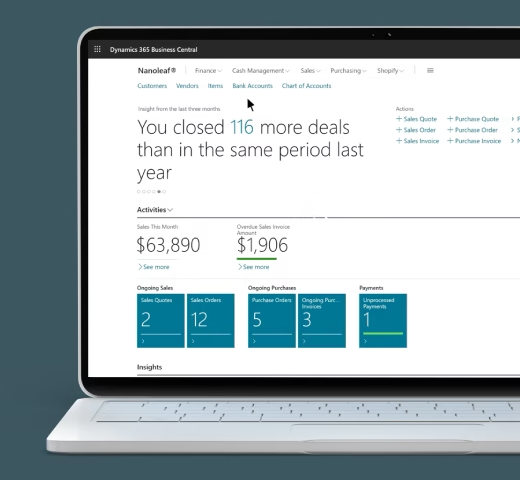
Use your familiar workflow
Interact with customers and vendors directly from Outlook
Manage enquiries, service requests or process payments faster from within Outlook
Get insights into customer history, discounts and more without leaving Outlook
See how Business Central works with all your office applications
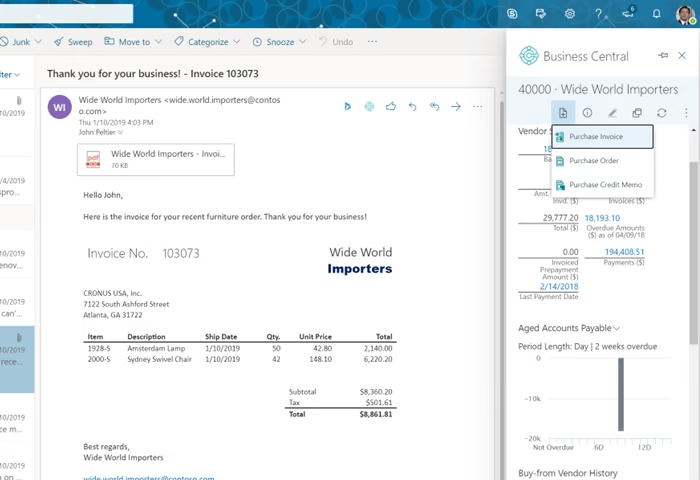
How much does Business Central cost?
There are two components to pricing
Licencing
Dynamics 365 Business Central starts at £53.80/user/month for Essentials and £76.90 for Premium. Take a look at Microsoft’s licencing page for details
Implementation
Our tailored setup packages begin at £30,000 based on business size and complexity.
Business Central Pricing Questions
What's the difference between Business Central Essentials and Premium licenses?
It’s all about features.
Choose Premium if you need advanced manufacturing or service management. Otherwise, Essentials covers most standard business needs
| Feature Area | Essentials | Premium |
|---|---|---|
| Financial Management | ✅ | ✅ |
| Sales & Marketing | ✅ | ✅ |
| Inventory & Warehousing | ✅ | ✅ |
| Project Management | ✅ | ✅ |
| Assembly Management | ✅ | ✅ |
| Service Management | ❌ | ✅ |
| Manufacturing | ❌ | ✅ |
Can I get a trial of Business Central?
Yes, you can get a 30 day trial of Business Central (and other Dynamics apps) at Microsoft Dynamics Trials
You’ll learn a lot from a trial, but equally we recommend talking to a Microsoft partner like ourselves to discuss your requirements and see what best fits your needs.
Feel free to contact us with any questions, no matter how small
Do We Have To Pay For Support?
When it comes to Dynamics support – you get what you pay for
We explain support costs in this video
Still not sure if Business Central is the right fit?
Worried about compatibility, pricing, how long it takes to install?
We’ve written no-nonsense guides to help you compare ERP options and make the right move for your business.
"Saves so much admin time"
- "We’re now confident that at any point in time we can view an accurate state of our business"
- "We chose to go with AMS because they took the time to understand our processes and it’s clear they know what they’re doing"
- "Having an integrated system saves so much admin time"
- "Business Central consolidates our data and allows us to report on the business easily"

Dan Holmes
Commercial Director
Antha
Ready to Elevate Your Business?
These guides will help you make the right decision for your business
Reviews of Dynamics 365 Business Central
Gartner Peer Insights
“This product is helping us automate many processes which were unable to achieve through customized ERP Solutions.”
G2
“My company’s financial transactions and operations are kept under total control and supervision with the use of Microsoft Dynamics 365”
What does Business Central look like?
- "AMS have delivered us a complete package, which has immediately revolutionised our operating systems."
- "The system is allowing us to see potential benefits to streamline and automate our business further in the future."
- "It is important to us to have a partner who can stand by us for many years, who completely understands what we do, supports us on a daily basis, and has the vision to help us attain the best working practices for our growth."
- "AMS can deliver this for us"

Cath Emmett
Group operating systems manager
Rosehill Polymers
Get in touch to find out more about Business Central
Or call us to chat on 01422 824831
email: hello@allmysystems.co.uk
Business Central FAQs
Dynamics 365 Business Central is a comprehensive and flexible system that covers all your business needs.
It’s a complete ERP solution for small and medium enterprises that simplifies end-to-end practices from financials to sales.
Business Central has all potential business management solutions embedded in it that give you real-time insights into your business.
You can host your application on cloud (private or public) or on-premise, the choice is yours.
Dynamics 365 Business Central comprises of eight modules: financial accounting, order management, supply chain, inventory management, project service management, service management, production management, and marketing. It supports multiple devices and languages and is regularly updated with new features and compliance with new standards
There are 3 Business Central licences
Business Central Team Member licence is £6.60 per user per month
Business Central Essentials is £57.50 per user per month
Dynamics 365 Business Central Premium is £82.20 per user per month
Yes, you can install Business Central on your own office network. These days most people use Business Central in the cloud (either public or private)
Yes! Outlook is tightly integrated with Business Central. You can send quotes and invoices from Outlook without needing to use Business Central – a major time saver.
Yes, you can get a 30 day trial of Business Central (and other Dynamics apps) at Microsoft Dynamics Trials
You’ll learn a lot from a trial, but equally we recommend talking to a Microsoft partner like ourselves to discuss your requirements and see what best fits your needs.
Feel free to contact us with any questions, no matter how small
Microsoft Dynamics Business Central offers robust inventory management to help businesses better handle their inventory.
It allows businesses to track stock levels, manage item variants, and set up reorder points to ensure optimal inventory levels.
With features like real-time visibility into inventory, businesses can better monitor stock movement, track serial and lot numbers, and manage multiple warehouses or locations. Additionally, it provides tools for managing purchase orders, sales orders, and inventory replenishment, enabling businesses to streamline their supply chain and reduce carrying costs.
Yes, Microsoft Dynamics Business Central offers integration with many third-party applications.
Through its robust integration framework and APIs, businesses can connect Business Central with other software systems, such as CRMs, e-commerce platforms, payment gateways, shipping providers, and more.
Microsoft Dynamics Business Central stands out from other ERP systems because of its comprehensive functionality and flexibility. Business Central offers a wide range of features that cover core business processes, including financial management, sales and purchasing, inventory management, project management, and more.
Its modular design allows businesses to tailor the system to their specific requirements, adding or removing features as needed. Furthermore, Business Central’s seamless integration with other Microsoft applications, such as Microsoft 365 (Office 365), Power BI, and Power Apps, provides a unified and cohesive environment for users.
Yes! Microsoft Dynamics Business Central comes with robust built-in workflows and automation capabilities.
It enables businesses to automate repetitive tasks, streamline approval processes, and ensure consistent and efficient operations. With the visual workflow designer, businesses can easily create custom workflows tailored to their specific needs. These workflows can automate tasks like purchase approvals, expense reimbursements, sales order processing, and more.
By automating routine processes, businesses can save time, minimize errors, and improve overall productivity. Microsoft Dynamics Business Central offers a user-friendly and intuitive interface, making it easy for businesses to use its powerful automation features.
Yes, Microsoft Dynamics Business Central can be accessed on mobile devices.
It has native mobile apps for iOS and Android, providing users with the flexibility to access critical business information and perform tasks on the go. The mobile apps allow users to view and edit data, manage approvals, access reports and dashboards, and collaborate with team members. The responsive design of the mobile apps ensures an optimized user experience across different screen sizes, enabling users to stay connected and productive from anywhere, at any time.
Microsoft Dynamics Business Central prioritizes the security of sensitive business data. It employs a multi-layered approach to protect data from unauthorized access or breaches.
Business Central incorporates user authentication mechanisms, such as username and password, to ensure only authorized users can access the system.
The platform also supports role-based security, allowing businesses to define user permissions based on job roles and responsibilities. In addition, Microsoft implements robust data encryption measures to safeguard data both in transit and at rest. Regular security updates and patches are applied to address any emerging vulnerabilities, ensuring a secure environment for business data.
Microsoft Dynamics Business Central provides businesses with multiple deployment options to suit their specific requirements.
One option is cloud deployment, where Business Central is hosted on Microsoft Azure. Cloud deployment offers benefits such as scalability, reliability, and automatic updates, relieving businesses of infrastructure management tasks.
Another option is on-premises deployment, which allows businesses to install and manage Business Central on their own servers. On-premises deployment provides businesses with greater control over their data and infrastructure.
Additionally, businesses can choose a hybrid deployment, combining cloud and on-premises environments to meet their unique needs. Microsoft Dynamics Business Central’s deployment flexibility empowers businesses to select the most suitable option for their operations.











